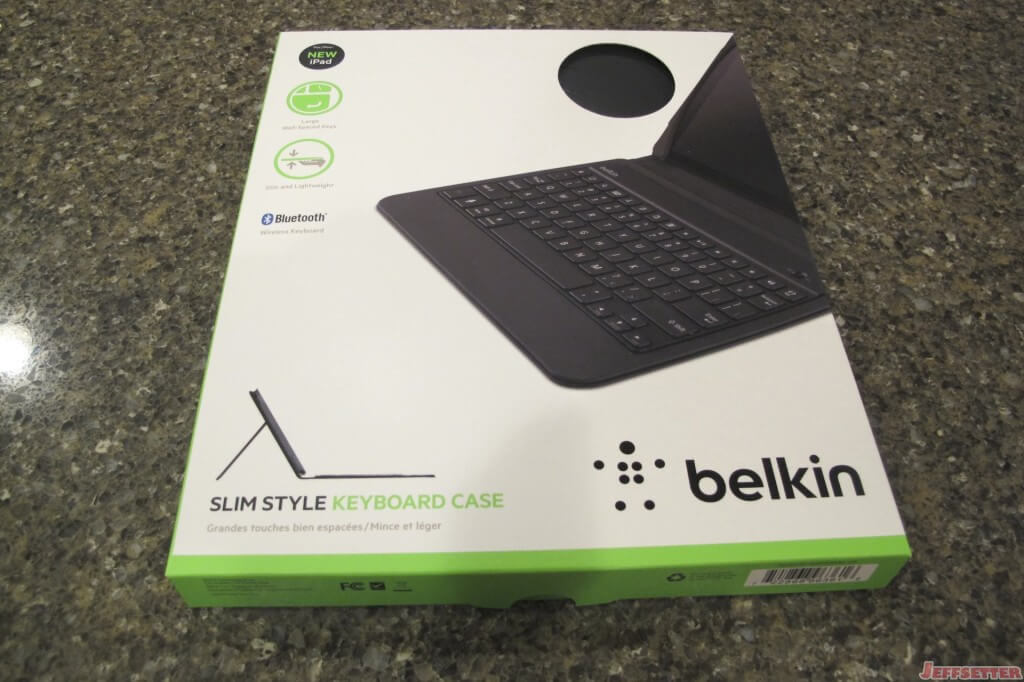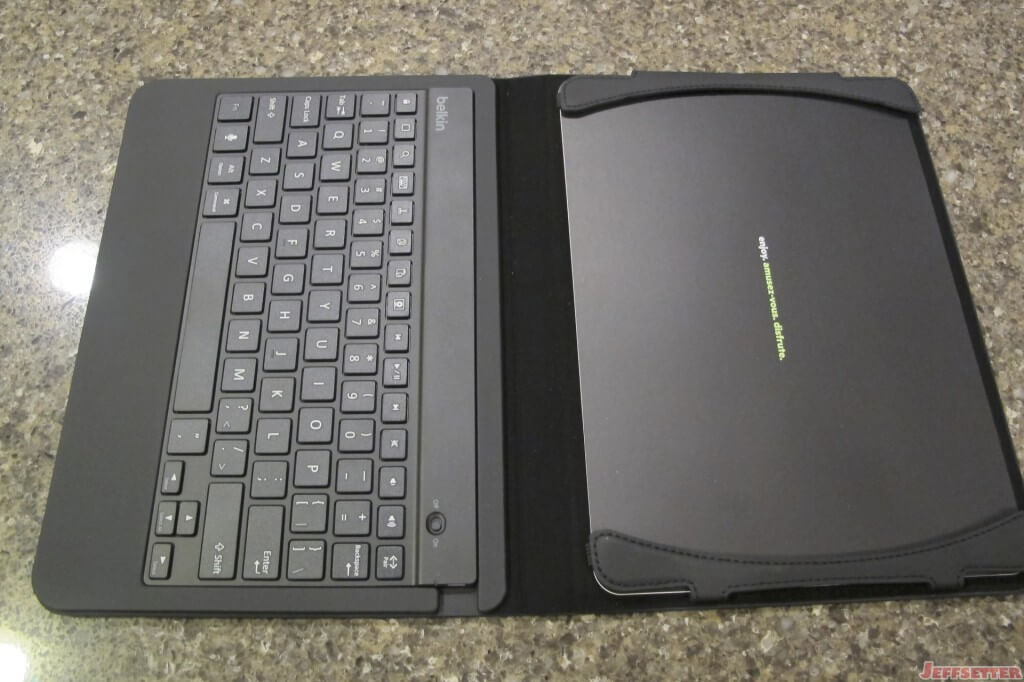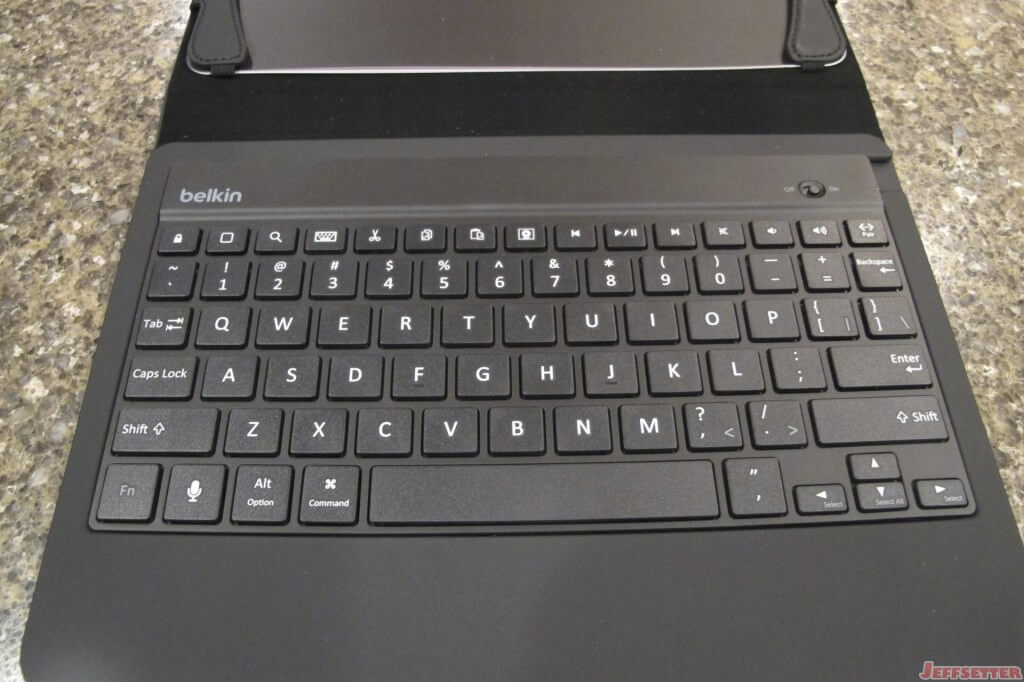Last updated on December 20th, 2013 at 11:02 am
As I mentioned in a recent post, I have long been a skeptic of the iPad as a productivity device. It took the folks at Belkin putting an iPad case in my hands to change that perception, and perhaps after reading this review you may have the same feelings. If you want an opportunity to win the device I’m reviewing, you have until midnight EST on 12/20/2013 to enter my Holiday Giveaway.
Background: Belkin sent me two brand new keyboard case models for use with my new iPad Air (I bought the iPad myself) to review. This post will be talking about Slim Style Keyboard Case.
The Unboxing
The keyboard case came in an elegantly packaged box that contained the case and a charging cable.
The case itself is very light yet well put together with a keyboard on the bottom and a placeholder for an iPad on top.
The back of the case has a kickstand that allows you to prop the iPad up at a proper viewing angle for typing.
When fully assembled, the case looks a lot like a laptop.
Setting up the Belkin Slim Style Keyboard Case
It was very easy to get up and running with this case. Aside from simply placing the iPad into the opening, you also need to pair the Bluetooth keyboard with your device. This can be done quickly in your iPad Bluetooth settings.
That’s pretty much all that you need to do to get started with the case. It’s that easy.
Using the Slim Style Keyboard Case
I only briefly used the Slim Style keyboard case, because I knew that I would be giving it away to a reader in a giveaway. I figured it would be creepy to give away an already used product, so I used the case just enough to form an opinion for a review (an hour or two).
What I like the most about the case is that it is light enough to add value to the iPad air experience without taking away from the incredible lightness of the Air. Contrast this to the Ultimate Keyboard Case, which takes away any weight advantage offered by the iPad air and this makes the Slim Style case an ideal case for traveling light.
The keyboard keys were sized well and I like that they keyboard had an on/off switch to save power.
Frustrations
With the way the stand works (a piece of the back fanning out to rest on a desk/table), it means you can really only optimally use the case when seated at a desk or table. I didn’t find it optimal for playing with the ipad while watching TV, which is where I often use the iPad.
I also read online reviews about the sturdiness of the case being in question, but I did not use it long enough to worry about that.
My Final Thoughts
Of the two Belkin cases I tested, I preferred the Ultimate Keyboard case the most because of the sturdy design and magnetic screen locking into place. If you want the slimmest and lightest case, this will work well for you. If you don’t care about weight as much, try the Ultimate Keyboard case.
Full Disclosure: These keyboard cases were provided to me by Belkin for free use. I have not been personally paid for my review and I am free to write what I want. I was also free to keep the products or give them away to readers. I have decided to give two of them to my readers in my Holiday Giveaway.