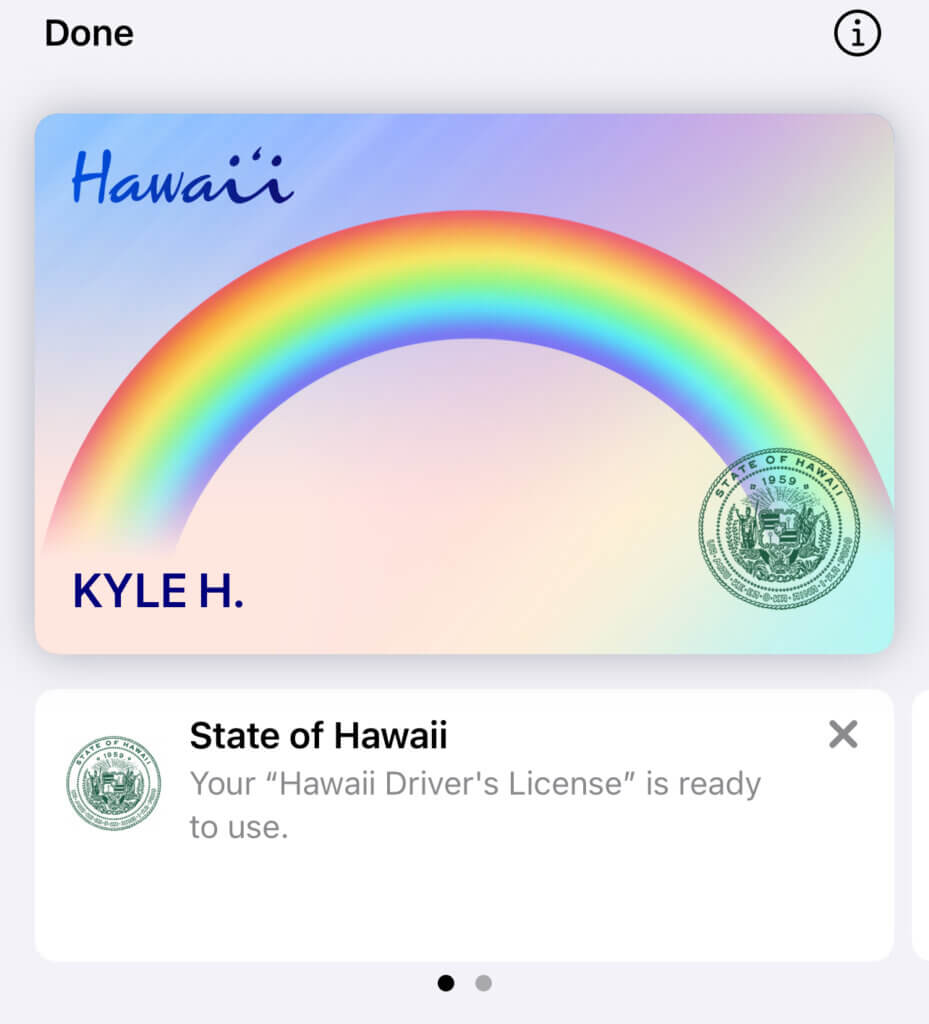In 2022, Apple announced a new slew of states that would be joining their digital identification program. Then, nothing. No updates, no timeline estimates, nada. However, out of no where, the option popped up in the wallet app. So, I’m happy to announced that Hawai’i IDs are now available in Apple Wallet!
Over two years ago, Apple announced its digital identification with an initial set of three participating states – Arizona, Colorado, and Maryland. At the same time, they also revealed a slew of other states that planned on participating in the program. Those states included:
- Connecticut
- Georgia
- Hawaii
- Iowa
- Kentucky
- Mississippi
- Ohio
- Oklahoma
- Utah
Honestly, I was shocked to see my state included on the list. After all, Hawai’i isn’t the most technologically advanced states – just look at our infrastructure! But, there we were. However, as I mentioned earlier, there was no estimate on how long implementation would take, and we never heard anything about the initiative again. That is, until now as Hawai’i IDs are now available in Apple Wallet. So, what does this mean for you and me? Let’s discuss.
Hawai’i IDs Are Now Available in Apple Wallet!
Since Hawai’i IDs are now available in Apple Wallet, you need to add your ID if you want to take advantage of this feature. Apple has a good guide to do this, and the process is really easy to follow anyway, so I won’t go over it here. Suffice to say, if you’re familiar with adding cards to your Apple Wallet, this will be easy for you. However, there are several things I learned during my first attempt:
- You need to capture images of the front and back of your ID. The automatic capture feature of Apple Wallet may trigger too soon, causing the images to blur. If this happens, you’ll want to retake the photos.
- Give yourself time to verify that you’re an actual person. This means letting your phone analyze your face and doing certain movements. I had to move my eyebrows, turn my head, and smile. My friend had to open his mouth…
- You’ll need to take a picture of yourself, and need to do so against a plain background. I originally used a somewhat busy background, which is probably why my original request was rejected.
Once you complete all the steps, Apple will submit your data. The process isn’t instant, but a notification will pop up letting you know if you request has been accepted or not. The process is really quick, and both my attempts returned results in less than five minutes.
Where You Can Use Your Apple Wallet ID
This is where things get a bit more murky. Though Hawai’i IDs are now available in Apple Wallet, to accept digital IDs, technology is required. Specifically, some type of RFID reader and the software needed to verify your information and provide the user some sort of confirmation. As such, usability is going to be pretty limited. In fact, Apple’s own website says that the primary in-person use of this is age verification at “bars, concerts, festivals, and more.” Some apps also allegedly support this, too, including apps that allow you to rent a car or buy alcohol, but I haven’t tried this yet.
To me, the biggest use of Apple Wallet IDs is going to be when you travel. After all, the TSA supports use of these IDs at select airports around the country. Those airports include:
- Baltimore/Washington International Thurgood Marshall Airport (BWI)
- Ronald Reagan Washington National Airport (DCA)
- Phoenix Sky Harbor International Airport (PHX)
- Denver International Airport (DEN)
- Hartsfield–Jackson Atlanta International Airport (ATL)
- Cincinnati/Northern Kentucky Airport (CVG)
- John Glenn Columbus International Airport (CMH)
- Daniel K. Inouye International Airport (HNL)
As you’ll note, Honolulu’s Daniel K. Inouye International Airport is one such airport, which was probably one of the goals implementation, as it gives Hawai’i residents somewhere to use their digital ID. But, as you can see, there isn’t much in the way of participate here, either. Especially not at airport that receives direct flights from the islands – only three of them on the above list. That said, when you can use this feature, it’ll be very convenient, as you’ll be able to tap your iPhone or Apple Watch for both your boarding pass and ID, letting you leave your wallet in your pocket, purse, bag, etc.
What’s Next?
Since Hawai’i IDs are now available in Apple Wallet, the next question is what’s next? Well, as was the case when we got the initial announcement, we don’t know. Allegedly, California will be joining the fray at any moment now. Beyond that, the following states are in the queue, too:
- Connecticut
- Iowa
- Kentucky
- Mississippi
- Oklahoma
- Utah
As more states get added, I sincerely hope that more airports get the ability to accept Apple Wallet IDs, too.
Hawai’i IDs are now available in Apple Wallet, Final Thoughts
While I think its great that Hawai’i IDs are now available in Apple Wallet, it’s kind of disappointing just how little uses there are them. So, I hope Apple figures out more ways for us to use these, soon. However, given how poorly their role out of HomeKit has gone, I don’t have high hopes – at least not in the next few years. And I say this as an Apple fan. However, only time will truly tell.